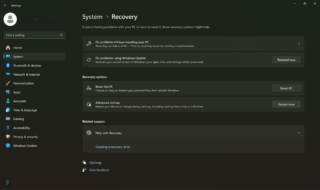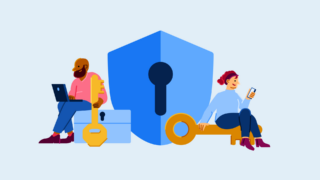Trusted Reviews is supported by its audience. If you purchase through links on our site, we may earn a commission. Learn more.
How to
-

Windows Copilot is Microsoft’s answer to ChatGPT, with the AI-powered chatbot now available on Wind…
-

Checking your internet connection speed is simple. Here's how
-

Stam has made it easier to keep tabs of your children while gaming thanks to the new Steam Families feature. Steam families allows you to invite up to six family members, all of which will be able to gain access to the shareable games that your family owns, Each member will still have a separate […]
-

A guide to changing what happens when you close your laptop lid
-

If you're looking for a quick way to edit multiple contacts at once on your iPhone, you've come to the right place.
-

A simple guide to accessing BIOS on Windows 11
-

Call Forwarding lets you transfer calls that come through to your phone from one number to another automatically. Here's how to set it up.
-

If you’re searching for an easy way to listen to music and create a queue with friends, Spotify’s Jam feature is for you. Jams work both in-person and virtually, making it possible to listen together whether you’re hosting a party, relaxing in the same room or hundreds of miles apart. All you need is at […]
-

Ahead of the official Android 15 launch, Google is now allowing Pixel owners to get an early sneak peek of the new features coming to Android phones in the future via a new public beta. Some of these new Android 15 features include partial screen recording, support for satellite connectivity and the ability to use […]
-

Spotify has recently rolled out its newest beta feature: an AI playlist. Currently only available for Premium accounts based in the UK and Australia via Spotify’s mobile apps, users can seamlessly create custom playlists in a matter of minutes by typing a prompt into a chat. So whether you’re in need of relaxing music for […]
-

Trying to open up the social media platform X, formerly known as Twitter, but keep finding it’s not working for you? Read on to learn how to check whether X is down for everyone or just for you and follow a few simple steps you can take to solve the issue. What you’ll need: A […]
-

OpenAI introduced the Archive feature on ChatGPT at the end of 2023. This feature allows users to remove previous conversations from the side panel but keep them saved in case they’re ever needed again. If you’ve used this feature but aren’t sure how to access your archived chats then you needn’t worry, as it’s quick […]
-

There are plenty of settings to tinker with in Google Chrome but, if you've been using it for a lon…
-

Whether you’ve been hunting for your other half’s birthday present or simply want to stop that one annoying website from auto-filling on your smartphone’s browser, there’s an easy way to clear your browsing history.
-

Get rid of the warning light and get your coffee back to perfect condition
-

We've all experienced that sinking feeling where you notice a typo just after hitting send on an em…
-

Security experts suggest that you should change your password on a frequent basis, and that's true …
-

Switching over from Windows to a Mac can be disorientating, as they have different approaches to va…
-

Here's how you can reset your current Samsung phone to its factory settings before you sell, re-gift or recycle it.
-

Looking to replace an outdated email on Facebook? Here’s how to add your new address in just a handful of easy steps. Facebook has been around for almost two decades now, meaning many of us signed up for the site with now outdated or embarrassing email addresses. It’s important to make sure you use an […]
-

It's very easy to fall behind on your emails, especially if you take a few weeks off work. Yet most…
-

Whether you want to update your password for security reasons or you’ve just totally forgotten it altogether, resetting your OpenAI ChatGPT password is easy and takes a matter of minutes. Read on to follow our step by step guide on how to change your ChatGPT password. What you’ll need: An OpenAI/ChatGPT account Access to the […]
-

Creating photo albums within the iOS Photos app is a quick, easy, and useful way to categorise and share memorable trips or events. But how do you delete them? Created albums within the Photos app often only have a limited shelf life. If you’re in the habit of backing up and deleting older photos to […]
-

If you’re looking for something fun to do at your next Christmas party, Apple might just have you sorted. The company recently released Sing, an Apple Music feature that turns its lyrics view into a full-blown karaoke experience. Sing improves upon Apple Music’s existing lyrics feature by introducing adjustable vocal levels so you can turn […]
-

Hiding your caller ID is a great step toward keeping your mobile number private, but how exactly do you do it on Android?
-

Instagram not working? The first step to reuniting with your Reels is to figure out if the app is down for everyone or just you.
-

The Google Pixel 8 Pro comes with a unique new sensor – a temperature sensor. Here’s how to use it. Situated next to the camera module on the back of the phone, the Pixel 8 Pro‘s temperature sensor is designed to work with objects or liquids, rather than with anything medical-related, and it’s very easy […]
-

Here's how to find out if Spotify is down for you or everyone, along with some simple steps you can take to resolve this issue.
-

Have you noticed you’ve been running low on data each month but you’re not sure why? Or perhaps you just want to know which apps use the most internet? Whatever the reason, it’s good to know which apps are using the most data on your iPhone. Checking each app’s data usage is incredibly quick and […]
-

What you’ll need: AirPods An iOS device The Short Version
Page 2 of 54